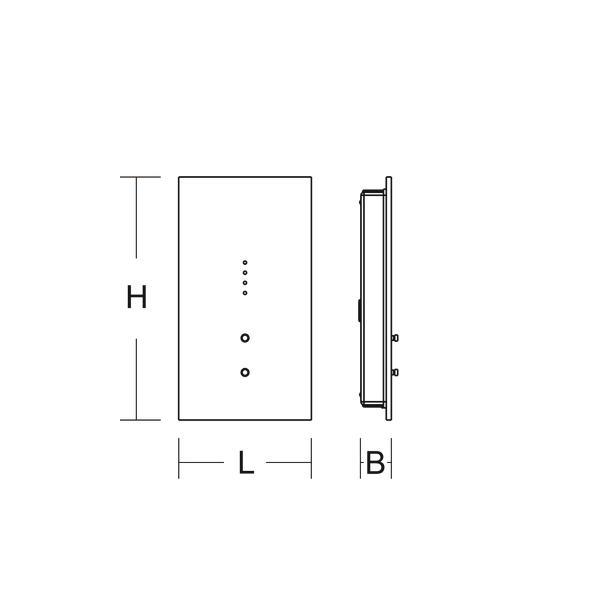Registruokitės, kad atrakintumėte savo išskirtines B2B kainas ir pradėtumėte apsipirkinėti. Užsiregistruokite dabar!
Message and switchboard, Central power supply, Central Power Supply L
Yra sandėlyje: Ne
Pardavėjo atsargos: Ne
Minimalus užsakymo kiekis: 1
Kaina (be PVM):
314,13 €
EAN: 4051859423829
MPN: 985402.1
Pakuotė: 1
Numatomas pristatymo laikas į mūsų sandėlį (apytiksliai):
4-6 weeks
Technical Information
| Prekės būklė | Nauja |
| Gamintojo pavadinimas | Message and switchboard, Central power supply, Central Power Supply L |
| Prekės ženklas | RZB |
| Kategorijos |
Avarinio maitinimo šviestuvų bandymo įtaisas
|
| Kilmės šalis | DE |
| Suderintos sistemos kodas | 8536 4190 00 |
| Plotis | 30 mm |
| Aukštis | 240 mm |
| Tinka 19 colių stovo montavimui | No |
| Ilgis | 131 mm |
Pakavimo informacija
| Pakavimo lygis 1 | 4051859423829, 4051859423829 |
Atsisiuntimai
Aprašymas
The message and switchboard is used to evaluate status information from our LPS and CPS systems from the RZB Luxifair series. The board evaluates and displays the switch states of the isolated contacts.The following states can be displayed:- System ready (LED green)- Battery feed(LED red)- Malfunction (flashing red LED)- plus a freely assignable displayAn integrated buzzer also signals malfunctions and these can be acknowledged via a button. The key switch can be used to trigger various switching operations depending on the system, e.g. emergency lighting disable function or DS on/off. The LED Test key can be used to check whether the display is working properly (LEDs OK).
Kiti
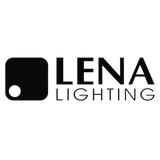
In stock: No
Lena Lighting
ALTEZZO L 150 3000mm 7100lm 830 RM7 IP65 RAL7016 58W
965,90 €
EAN: 5905963985256
MPN: 985256
Pakuotė: 1
Padėklas: 10